I had a request from a customer to implement a left navigation menu and to disable top navigation links that comes out of the box. I would not recommend this for a large implementation or not at all even...
Turns out enabling navigation from the left hand side isn't too hard however securing the links can be tricky...The requirement was to have role based left navigation menu. For example the power user would see for example
-Home
-Administration
-Manage my account
-Reports
-Security
and as an ordinary user
-Home
-Manage my account
and so on.
Another requirement was to have 'widgets' with personalized contents on the "home" dashboard for each user. (I hope to cover this section in the near future)
Implementing this is straight forward using the OOT features of OBIEE by basically creating goups/dashboards and assigning users to groups and groups to dashboards.
I am going to illustrate one way of achieving this using a left navigation menu:
Starting from an empty dashboard I created 5 sections on my dashboard corresponding to the links listed above (refer to screenshot)

Each section content is of the "link/image" type.
I am going to create 5 dashboards for illustration: Home,Administration,Manage My Account, Reports, Security and wire each "link/image" to its corresponding Dashboard. For example for home

Now we have all the links working.
I will cover next the security for the left navigation menu








 And let's assign user_a to all the groups except SECURITY and let's assign user_b to all the groups. When user_a login they get the left navigation menu without SECURITY
And let's assign user_a to all the groups except SECURITY and let's assign user_b to all the groups. When user_a login they get the left navigation menu without SECURITY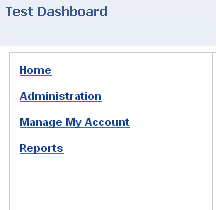 While user_b
While user_b





